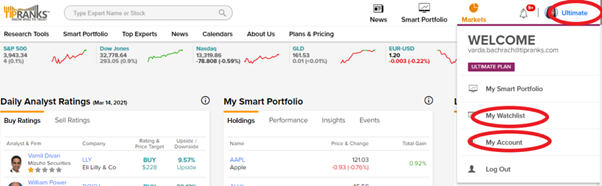As an investor, you want to have your finger on the stock market pulse. You also want to be in full control of which alerts you receive and how you receive them. Our new watchlist and alert center put you firmly in charge. Here’s how they work. (Scroll down to see a video)
Where to Find the Watchlist and Alert Center
To find your watchlist, simply click on your account type, and then either ‘My Watchlist’ or ‘My Account’. If you haven’t yet signed up to TipRanks, you can do so for free.
Account Setting Menu
Once you have done this, you can easily navigate between your account settings, watchlist, experts you follow, and the alert center where you manage your email notifications.

Watchlist
The watchlist gives you a comprehensive overview of the stocks you want to follow. It has TipRanks data, such as analyst rating consensus and price targets, our unique Smart Score, and more. As well as traditional data e.g. yearly gain, dividend information, and P/E ratio.
You can add stocks to your portfolio, switch email alerts on or off, and see stock alerts.

My Experts
TipRanks enables you to follow the experts of your choice, including Wall Street analysts, hedge fund managers, financial bloggers, corporate insiders, and even individual investors. The expert center gives you an overview of the experts you are following and enables you to manage your alerts.
My Alerts
This is where you manage your email alerts. You can see an overview of all the emails you are receiving, switch email notifications on and off, and define email frequency – either real-time or limited to one email a day.
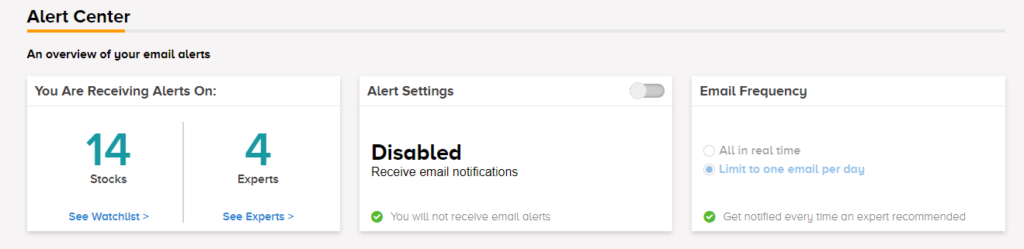
If you have a Smart Portfolio, you may be familiar with our Weekly Digest which gives you an overview of your portfolio’s performance over the past week, and shows you how your portfolio ranks compared to other TipRanks investors. We’re delighted to hear that many of you say this is your favorite email of the week!
Alert Settings
Finally, choose which events you want to receive notifications about. These can be by
- Price Action – receive an email alert when a stock you are following reaches a 52-week high or low. Or choose which daily increase or loss you want to be notified about.
- Calendar Events – choose if you want to receive an email notification when a company you are following releases an earnings report or announces a new dividend.
- New Ratings – find out whenever an analyst releases a new rating, an insider buys or sells a share, or when analyst consensus changes for stocks you follow. You can limit email actions according to the star rating of the expert.